
With this guide to Google Analytics for Beginners, I want to introduce to all those who are not familiar with it, the free tool that Google provides us with to monitor our website traffic.
What is Google Analytics
Are you the marketing manager of a company, or a professional or small business owner?
You certainly intend to generate business leads and online sales with a web marketing campaign.
In this case you will certainly need to check what is working and what is not working in your strategy.
Google Analytics is the analytics tool that the Mountain View giant provides free of charge for this purpose.
With this guide I will show you:
- How to set up your account to maximize results.
- What the most important reports are.
- A series of advanced tactics.
If you’re looking to become more familiar with Google Analytics, you’ll be able to gain more insight into how your potential customers are using your website with this guide.
How to access Google Analytics
The requirement to use Google Analytics is to have a Google account.
Visit the official Google Analytics page at this link and log in with your Google username and password.
Select your site from the list and you will be redirected to the dashboard or in Italian, control panel.
The Dashboard or control panel
By accessing the dashboard, you can see a series of “snapshots” of different reports generated by Google Analytics.
These reports can include visitors, traffic sources, conversions, etc.
You can move, add reports from the dashboard or remove those you don’t like, simply by a drag and drop action.
Data in the dashboard include:
- Sessions: The total number of sessions in the date range. A session corresponds to a period of time in which a user interacts with the website.
- Users: The number of users who initiated at least one session in the selected time interval.
- Page Views: The total number of page views in the selected time period.
- Bounce Rate: The bounce rate is the percentage of single-page visits, that is, visits in which the person exits the site from the same page they entered without interacting with it. This figure is often deceptively high because a number of users come to your site realizing that it was not what they were looking for.
- Average Session Duration: The average amount of time a visitor spends on your site.
- % Of New Sessions: The percentage of new visitors to your site compared to all visitors. This is an interesting statistic since some companies may want a lot of new traffic, while others may want to generate repeat visits.
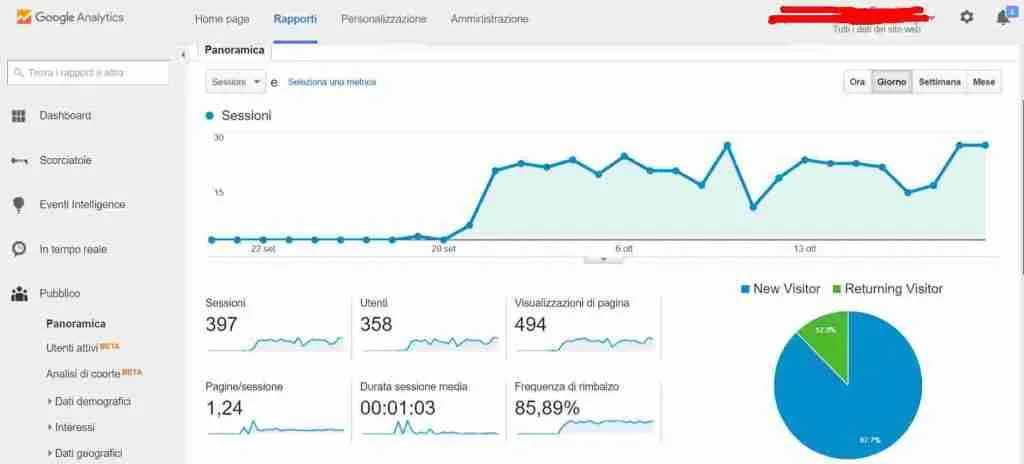
Useful reports
The data highlighted by Google Analytics is a lot and the risk is to get lost and fail to extract from this mass of data, the most meaningful insights.
My advice is to explore the various reports in search of the ones that seem most useful and interesting to you for your goals and, once identified, review them regularly.
Here are a few:
- Acquisition/Overview: Where do the users who visit your site come from? To monitor web marketing and SEO optimization strategies, it is critical to understand where your visitors are coming from. With this report you have the detail of visits broken down into organic search the number of users who come to your site from search engines, direct those who type in and already know the web address of your site, social those who come directly from social media, referral are the visitors who come from links to your site found on other sites (backlinks), paid search the users who discover your site from paid searches, typically from Google ADS formerly Adwords or Google Adsense. Why is this data important and worth reviewing? Because it is the way to check if you are meeting your goals. The individual data can be further explored: for example, clicking on social gives you a report highlighting visits from individual socials with the exact number of sessions per social.

- l Site/All Pages: with this report we analyze the pages of the site to discover interesting data such as Page Views which indicates the number of times the individual page was viewed in the selected time period, Average Time on a Page which denotes the average amount of time spent by users viewing a specific page or Bounce Rate. This data is useful to understand which pages are visited and which are not, whether they are interesting to the audience in your niche, and whether users read other pages besides the one they came from.
- Acquisition/all traffic/source-means: Referral sites (sub-sources of traffic). These are the sites where visitors have been before arriving at yours, excluding search engines.
- Behavior/Site Content/All Pages: This report tells you and gives you detailed information about how visitors navigate the site and more specifically, which pages they visit. It is very useful because it breaks down by page the interest the web has in your website. By finding out which pages are most visited on an ecommerce site for example, you can figure out which products are of most interest. This report is also helpful in understanding what is not working. If a page or content is not being visited as you would expect, corrections and changes can be put in place to improve the situation.
- Audience/Geographic Data/Locality: Under the “audience” tab you will find a world map that will show you where your traffic is coming from geographically. By clicking on each country you can still refine your search. With a click on ‘Italy’ for example, we get a report that breaks down our visitors by city of origin. This is very useful if your business is local. If you run a flower store in Turin, this report should show that most visitors come from the Savoy capital. If not, there is something wrong with your web marketing strategy.
Conclusion
Google Analytics is a very powerful tool, and in this article we have shown you only a fraction of its potential.
Creating goals, tracking links to external sites or downloads of your ebooks, tracking searches within the site are just some additional features of this very valuable free tool that Google provides us to monitor the pages of a website.
If you need help installing Google Analytics or for understanding is optimal use of this tool you can always turn to Teutra, the web marketing agency in Turin. Until next time.
Leave a Reply