
SEMrush is a tool that can be found online and is used daily by international marketers to obtain information on how products are searched and promoted on the Web.
SEMrush: what is it?
The type of searches, online positioning and competitor spending are useful elements in defining correct marketing strategies.
There are interesting products such as Seoprofiler or Majestic that help you perform this task but, in my opinion, SEMrush is the most comprehensive and effective among them, and I am not being paid to say so. 🙂
This post on SEMrush is a tutorial that aims to show, even to those who are not SEO experts, what the main functions are and how you can take advantage of them to analyze the performance of your website.
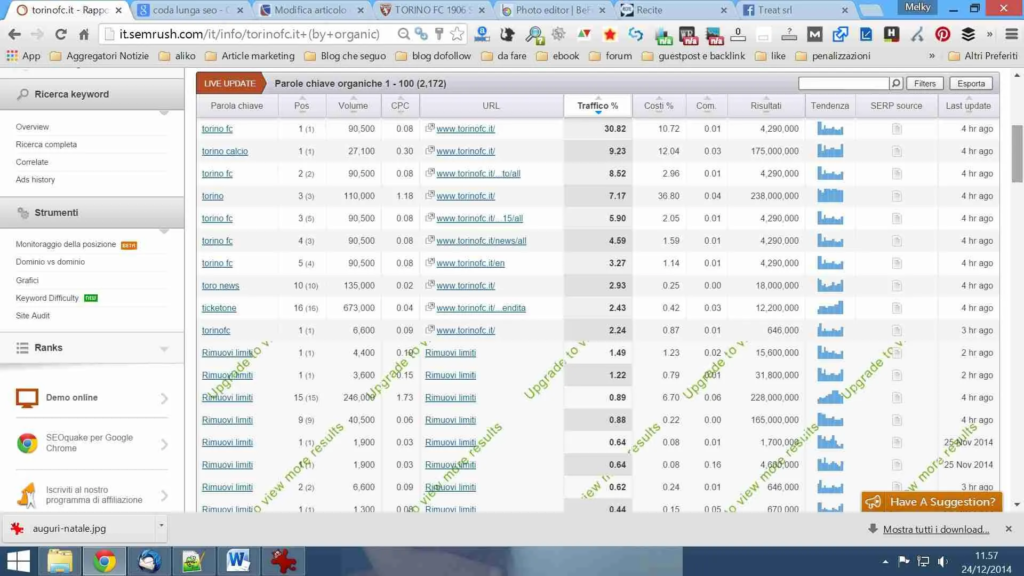
SEMrush: how much does it cost?
For this guide we will use, after registration, the free version of SEMrush limited to 14 days.
For our analysis, as a demonstration site on which to do the review, I will use the official site of Torino Calcio, to be precise the TorinoFC site the glorious granata club rich in history and tradition, of which I am a proud fan.
Having said that, after taking ourselves to the Italian site of SEMrush, namely https://it.semrush.com/ we enter the web address of the site we want to analyze, in our case we will type torinofc.it.
I remind you that SEMrush is a professional product and like many others paid, but after registration, it is possible to perform a limited number of daily searches.
The ‘cheapest’, paid plan costs €99 per month.
SEMrush: Organic Search
A click under organic search takes us to this screen, let’s see what can be useful for us.
The first thing that jumps out at you is the graph on the right that shows, in steps ranging from the last 30 days to several years, the organic search performance of the site in question.

Just to the left of the graph, an interesting box appears that provides a range of useful information:
- SEMrush positioning: the number of keywords that fall within the top 20 search engine results, 2264 in the case of Torinofc.it;
- Organic traffic: the estimated number of visitors, per month, generated by the 2264 keywords, 137995 in our case.
- Price of organic traffic, in dollars : cost to bring the same number of visitors through paid ads, $31,736 for the Torino FC website.
Finally there is some info on Paid Ad Traffic, ads that the Torino FC site does not use.
Further below, within the same screen, we notice two more interesting boxes:
- Organic Keywords.
- Competitors in Organic Search.
Organic keywords box
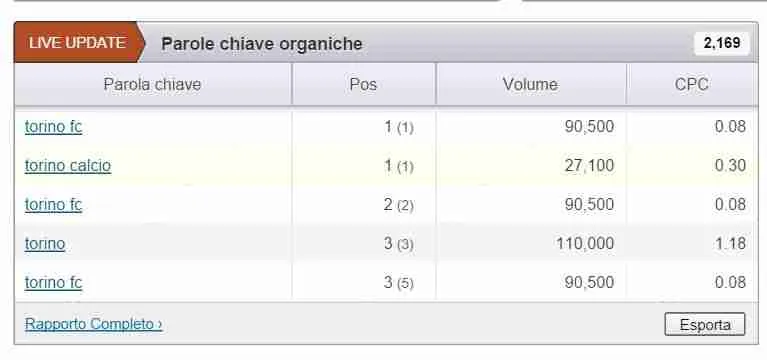
The keyword report is very important because it shows us what keywords a website is ranked for on Google.
The job that an SEO consultant does, is to optimize a site for certain keywords.
Through this report we can see not only whether success has been achieved but also the words that have, so to speak, ‘come in tow’ of those planned.
In this screen appears a preview in which we are shown the following
- The search key (keyword).
- The location (of the last detection, and in parentheses, of the penultimate detection).
- The volume of monthly searches by keyword.
- The cost per click (CPC) per keyword for paid ads.
Semrush has a proprietary database for what concerns search data.
This database is updated regularly and we will see in detail how the process is done.
As far as search volumes are concerned, the data are from Google (in the paid version).
From this box we can go into detail by clicking on ‘Full Report’, or get the same report on excel or CSV file by clicking on ‘Export’.
Keyword Box: Full Report
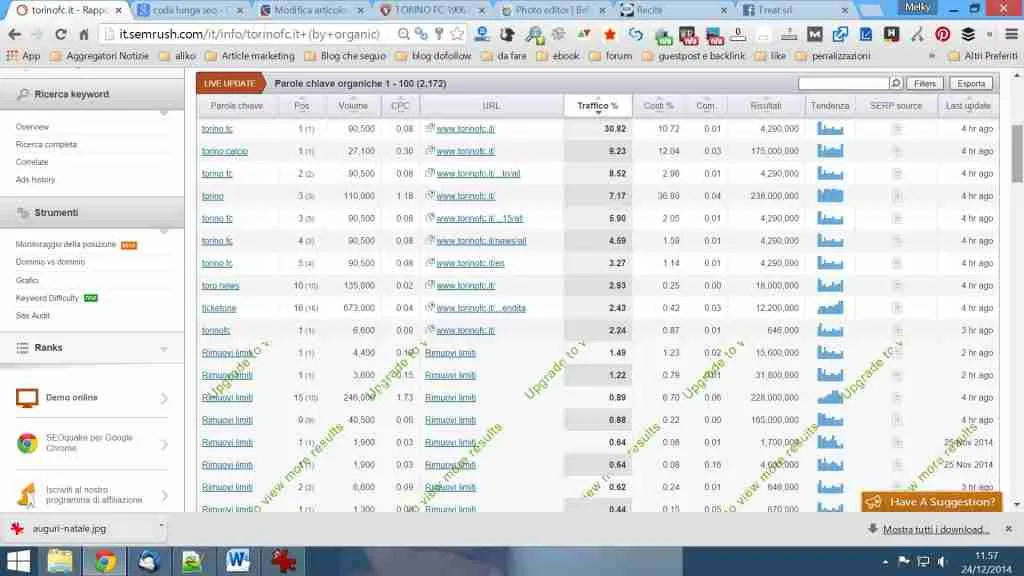
SEMrush provides us with.
As a first step, the report is sorted by the data in a particular column, and you can reorder it for any column.
Multiple views, multiple different views.
By default, the report is sorted by the ‘Traffic %’ column, more on that later.
So let’s analyze the columns based on the first keyword in our example and that is, the keyword ‘Torino fc’.
The columns show:
POS column
The current position and, in parentheses, the position of the previous survey.
Be careful not to forget how long this data has been analyzed (see column ‘last update’).
In our example if we Google the key ‘torino fc’ we discover, with little surprise I would say, that the site www.torinofc.it is in first position.
It was also so on the date of the previous survey for the query ‘torino fc’.
VOL column
The average volume of searches for the keyword under consideration, detected in the last 12 months.
CPC column.
The average cost, in dollars, of each click on for paid ads for this search.
URL column
The web address of the page shown for this query (where the keyword was detected as performing).
Traffic % column.
The ratio of the number of visitors coming to the site from this search query, to all visitors coming from the search results.
Cost Column %
The ratio of the estimated cost of buying the same number of visitors for this search query to the estimated cost of buying the same number of target visitors coming to this site from the search results.
Com Column
Competition index of paid ad advertisers: the higher the number, the higher the competition.
Results Column
Number of search results, how many pages the search engine knows about for this query.
Trend Column
A small histogram chart to show search hits broken down by month.
SERP source column.
Instantly shows a page with results for the keyword search under consideration.
Last update column
Shows the date when the keyword was last analyzed.
Very important data because sometimes we tend to think that the report always provides ‘fresh’ data but not always and not for all keys, it does.
I will also point out that the data is not refreshed evenly for all keys.
How to read this report
Having briefly looked at the columns, let’s see how to get the useful information to understand which keys are most important to our business, which ones perform and which ones don’t.
The first thing to do is to look at the report as it is, to take a look at the Traffic % column that tells us how much weight each query currently weighs on the site.
In our example, the key ‘Torino fc’ brings in 30.82 % of all searches which combined with the volume of 90500 monthly queries makes it a very good key.
You always have to look at volume and how many hits a key brings in.
Many people just stop and look at the position and are satisfied with being first or on the first page.
But for what query ?
What is the value of being on the first page for a query that is made a few dozen times in a month ?
Position is important in the evaluation of a keyword but equally important is the volume of queries that this key carries.
Checking the traffic percentage of a key is important.
You may find that a key you didn’t give much thought to actually’ brings you a lot of traffic.
Another thing to think about is the URL that the search engine ‘sees’ for this query.
It is possible and not uncommon to have 2 or more’ pages that are optimized for the same keyword.
Another column I recommend you look at is the CPC column, which helps you understand how much competition there is for each search key and how much a hypothetical click might cost us.
Finally, I again emphasize the importance of the ‘last update’ column.
It is important to check how long the data has not been updated: a 2(2) position that has not been updated for 1 month or more may make us question whether the position may still be current.
Competitor box in organic search
As mentioned above, SEMrush is a great tool to evaluate the optimization work done on the site through keywords, volumes and existing competition.
Competition is one of the aspects that should not be forgotten when optimizing a site.
Let’s see how SEMrush helps us.
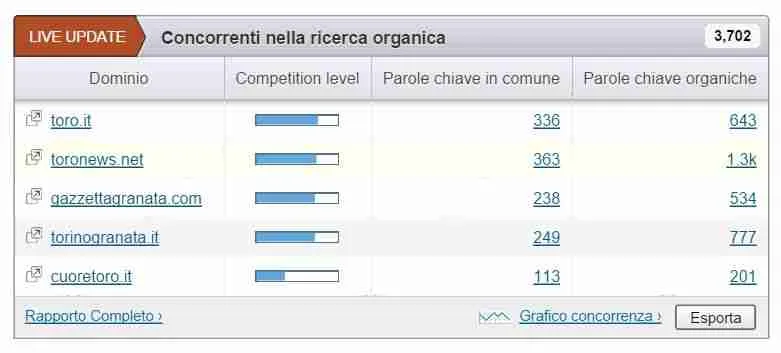
SEMrush examines and shows us all the search keys that appear within the top 20 search engine queries.
This common starting point can help us evaluate the performance of our site and that of our competitors. Let’s look at the image above.
It shows us the sites of our 5 fiercest competitors.
The information it shows us is:
- Domain.
Level of competition. A histogram showing, graphically, how similar the domain in question is to ours in terms of the type of search keys it uses.
Common keywords.
Organic keywords. (The number of keywords that rank within the top 20 organic search results).
Identifying your competitors to see what they do and how they do it is an important point in understanding how to increase the visibility of your website. - By clicking on organic search competitors, this same box expands to show us the additional columns.
- Organic traffic. The number of monthly visits to the site.
Organic traffic price. Estimated cost by purchasing the same number of visitors through paid ads.
Keyword Ads. Number of keywords the site has in the Top 20 paid ads.
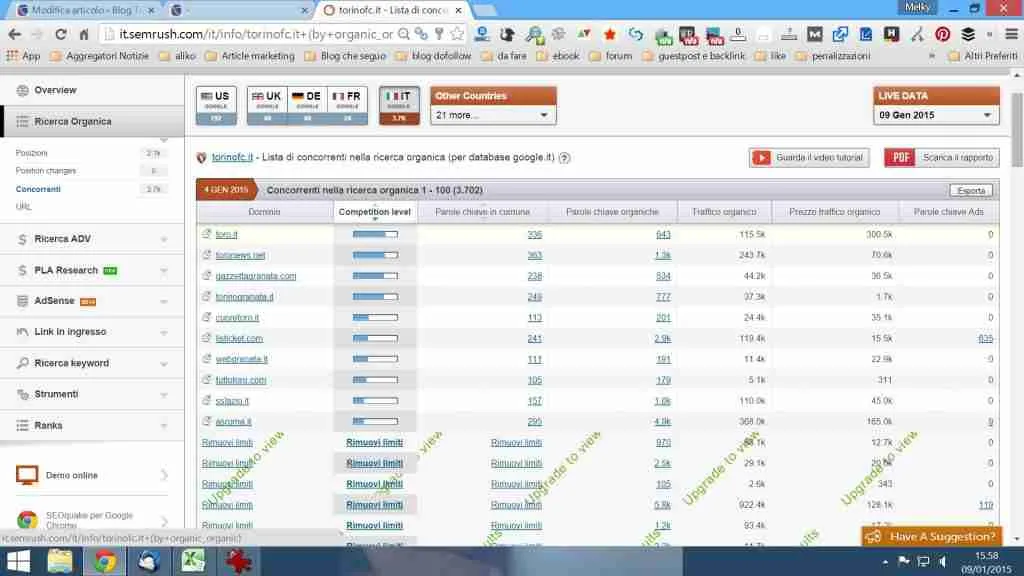
ione free and limited, it shows its strengths.
Of course this is just a starting point, inside the paid version, besides not having the limit of the 10 best results for each Box, we find other tools such as comparison between two sites, keyword difficulty, site audit and many other things.
I hope you found this little guide to Semrush useful.
Leave a Reply